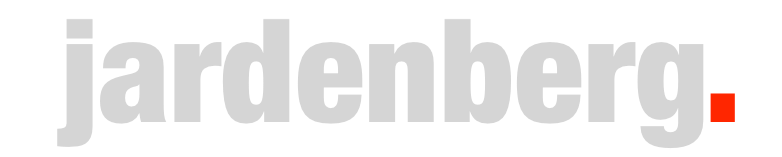All you have to do to preserve your old content is to change the domain-part of the url from jaiku.com to jaikuarchive.com. The first time the new URL is hit we’ll download a copy of the thread from the jaiku servers and archive it for ever on our servers. The following hits will be served from Jaikuarchive independently of old Jaiku.
Example: Change jocke.jaiku.com/presence/35672489 into
jocke.jaikuarchive.com/presence/35672489, hit the new link once, and we’ll take care of the rest.
Note: you have to take action before jan 15, 2012. Once Google shuts down jaiku.com we can no longer access any more content.
If you want to save everything, we have you covered. Go to [myprofile].jaikuarchive.com/all
Appending /all to your profile page triggers a script on our servers, saving all your data from Jaiku to Jaikuarchive. It will take a while, we have to go slow in the old servers, but check back in a few hours and it will be there.
If you want to run the import yourself, here are two scripts for you
- An excellent script to walk thru your jaiku account is provided by @steffenchr, get it from github.
- @plindberg has created a script that can be run by a onliner. jaikuslurp is also on github. Highly recommended!
To update existing links on your site, do a search and replace in your database.
- WordPress: Use the plugin Search and Replace to do a simple search and/or magic replace in your database.
- WordPress: You could also use the Search Regexp plugin.
- EPIserver: Search and Replace.
To prettify your profile page, go to your account on Jaiku, add an update with the hashtag #goodbye and hit your profile on jaikuarchive.com. See the result on jocke.jaikuarchive.com. This must also be done before jan 15, 2012!

Thank you @plindberg for jaikuslurp. It’s beautiful!