
Toolbox, raw and in flux
Honorable mention to few ”new” and great tools that I probably didn’t mention. Likelizer is a cool but simple tool to analyze and get ideas on how to improve your facebook page. Try it out. Socialbro is amazing when it comes to understanding your Twitter-crowd. More data than you could ever dream of. My favorite: it shows you the best time for you to tweet. It’s free if you use the version that’s in the Chrome web store (and if your accounts not to big).
I also talk about the importance to get these tools into your every day life. I mentioned the Mozbar, SimilarWeb, Klout extension, Rapportive and Ghostery as some examples of browser add-ons you should look into. They are available for most popular browsers, my links take you to the Chrome-version. My prefered browser.
Google-stuff [search]
- Learn about all the good stuff in the topbar after a search. Compare a simple search for Toyota with this one that shows only news articles about toyota, posted in the last 24 hrs and sorted in chronological order.
- Google News, click the settings wheel and adjust as you like. Crazy powerful.
- Google Alerts – what it says. Simple setup, amazing value.
- Google Dashboard – for personal use, all your google stuff in one place.
- Google Ads Preferences, an example of advertiser responsibility and transparency
- Google Trends, quick overview of whats happening with keywords. Can also be used to compare sites.
- Google Correlate, amazing AMAZING stuff. And you can upload your own numbers (sales, traffic etc) to do really advances correlations. Love it!
- Google DisplayPlanner, the pandoras box of internet intelligence. Take a day and dig DEEP.
- Think with Google, an amazing collection of tools, research, reports and studies.
- Wildfire, track (and compare) your competitors.
- WDYL, Google having som fun.
A few quick ones to check your brand (or rather the competition;)
- Addict-o-matic. As ugly as it gets, but still has a few good points as a meta-search.
- Spyfu, to look into the world of paid search. Also look into their Kombat-mode
- Similarweb, beautiful and well thought through tool to check out semi-open metrics about sites – your own or the competition. Careful though, at lot of estimates shown as facts.
Social media monitoring – mostly – for free [always google…]
- Topsy, one of my favorite. Not everything, but the most relevant. Works amazingly well for a free tool, actually better than many of the paid ones. They also have the ”analytics-graph”.
Another pro-tip, every mailadress you can dream up gives you a free PRO-account for 14 days. Brilliant. Social Mention, cool in how it’s getting pretty good at doing sentiment. Don’t skip all the search options.
Update: Social Mention is now a brand new part of BrandMentions bigger offering. Check it out.- The beautiful Tagboard. Pay a little and do like in Helsingborg. ’nuff said.
- Check out any topic och domain from a Buzzsumo-perpspective.
- SharedCount does what it says. Once you’ve done a search, save it as a bookmark/favorite.
- Followerwonk aspires to teach you more about your followers. And much more. Here’s an example looking at what a specific users tweets. (Part of Moz = it’s super good)
Tweetfeel, one of thousands small and goofy tools. But it made you laugh.(Broken since the change of Twitter API)- Sentiment140, a more pretty (and less fun) version of tweetfeel…
- Twitter has a good search by itself, and it’s great together with the Klout Extension.
- Trendsmap is one of many cool, and useful, tools to aggregate twitter data.
- Realtime is a brand new tool from bit.ly that shows great promise (might still be in closed beta)
- 228 more tools in this wiki…
Ranking people [search]
Facebook stats and stuff [search]
- Facebook ads. You will not belive how fun it is to poke around in the Facebook demogrpahics until you tried it. Massive learning experience.
- Facebook insights, can also be used on your external website.
- Facebook hashtags, what it says
- Facebook Graph Search, like a playful linkedin-search.
- Social Bakers has great aggregated stats.
Search engine optimization/understanding/toolsSEO [search]
- Moz is the mother of everything SEO.
- Woorank gives you an excellent idea of the current situation of your site, and checklists on what to do next.
- But the first thing on the list is really to master the google webmaster tools.
RSS and the ways to access it [search]
- Feedly for your browser
- Reeder for your mac (also for iPhone/iPad)
- Flipboard for your smartphone/iPad. My #1 tip to stay on top of news.
- Zite, another personalized news app. If you work actively with it, over time it will be brilliant.
- A list with every tool that ever existed. Might get outdated…
Let the machine work for you [search]
- IFTTT is a excellent entry level tool to connect apps and services with open API to let you automate tedious tasks.
- Zapier is like IFTTT on steroids. You can do so much more, but there is a learning curve. And a price tag.
- Pipes from Yahoo is like Zapier on steroids. It’s crazy complicated and crazy powerful.
- An article on more tools in this realm.
MORE!!!
- Yes ;)
And finally, some case studies…
Finally, finally: Remeber Iris, kind of, fifteen years later. Whenever you have a rough day, take another look att the face of Jack Andraka.
Hope you enjoyed, I sure did. It was a pleasure working with you. And don’t be strangers, let’s stay in contact!
Photo: creative commons licensed (BY-NC-SA) flickr photo by Sorensiim_OLD
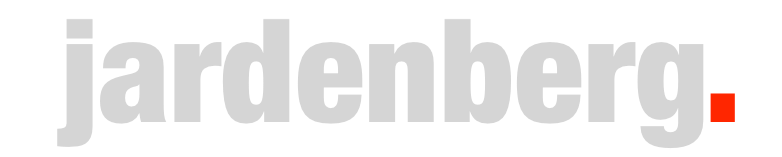
LOVE this. Thanks for sharing and for adding your thoughts on each item!
Tack för alla tips.